I am using a table layout. What i would want is to equally space the icons seen in the vertical layout(table layout) present on the left side of the screen, so as to cover the height of the whole screen. I tried out different methods like layout_weight="1", set the image width to 0dp and then set the weight...but none among them has helped.....
I am using a table layout. What i would want is to equally space the icons seen in the vertical layout(table layout) present on the left side of the screen, so as to cover the height of the whole screen. I tried out different methods like layout_weight="1", set the image width to 0dp and then set the weight...but none among them has helped.....
Here is the xml...
<TableLayout
android:id="@+id/tableLayout1"
android:layout_width="match_parent"
android:layout_height="match_parent"
android:layout_marginTop="50dp" >
<TableRow
android:layout_weight="1"
>
<Button
android:id="@+id/button1"
android:layout_width="wrap_content"
android:layout_height="wrap_content"
android:background="@drawable/XXX" />
</TableRow>
<TableRow
android:layout_weight="1"
>
<TextView
android:id="@+id/textView1"
android:layout_width="wrap_content"
android:layout_height="wrap_content"
android:text="Desserts"
/>
</TableRow>
<TableRow
android:layout_weight="1"
>
<Button
android:id="@+id/button2"
android:layout_width="wrap_content"
android:layout_height="wrap_content"
android:background="@drawable/sraberrydrink" />
</TableRow>
<TableRow
android:layout_weight="1"
>
<TextView
android:id="@+id/textView2"
android:layout_width="wrap_content"
android:layout_height="wrap_content"
android:text="Drinks"
android:textColor="#000000"
android:textSize="10dp" />
</TableRow>
<TableRow
android:layout_weight="1"
>
<Button
android:id="@+id/button3"
android:layout_width="wrap_content"
android:layout_height="wrap_content"
android:background="@drawable/newsoups" />
</TableRow>
<TableRow
android:layout_weight="1"
>
<TextView
android:id="@+id/textView3"
android:layout_width="wrap_content"
android:layout_height="wrap_content"
android:layout_marginLeft="45dp"
android:text="Starters"
android:textColor="#000000"
android:textSize="10dp" />
</TableRow>
<TableRow
android:layout_weight="1" >
<Button
android:id="@+id/button4"
android:layout_width="wrap_content"
android:layout_height="wrap_content"
android:layout_marginLeft="40dp"
android:layout_marginTop="3dp"
android:background="@drawable/chipa" />
</TableRow>
<TableRow
android:layout_weight="1"
>
<TextView
android:id="@+id/textView4"
android:layout_width="wrap_content"
android:layout_height="wrap_content"
android:text="Snacks"
android:layout_marginLeft="45dp"
android:textColor="#000000"
android:textSize="10dp"/>
</TableRow>
</TableLayout>
If someone could point to a solution....Thanks.