I am using BoxLayout to layout 3 components in a row horizontally - two JLists (J1 and J2) and a JPanel in between (X).
---------------
| |
| |
| J1 X J2 |
| |
| |
---------------
The problem I am having is that BoxLayout is making each column equal size, but what I want is for X to be its smallest size and J1 and J2 to take up all the available horizontal space. How can I do this? Basically, the look I am going for is something like this.