I create documents on a regular basis for my freelance projects and keep updating it on an ongoing basis. Till now I was able to manage the documents using the Google Docs, and was manually updating the revision history.
However, the volume of documents which are getting edited is increasing. And now I want to employ an open source (or something free) software to manage the version control of the documents. It would be nice if all this can be done on cloud.
Please suggest me the solution to the above problem I am going through.