First of all, memory usage has very, very, very little to do with performance. You can fill up the entire memory with textures, the game won't care. It's when you render them where there will be a difference. And then it only matters how much of the screen area you're filling with textures, how heavily they're overlayed, batched, rotated, scaled, shaded and alpha-blended. Those are the main factors in texture rendering performance. Memory usage plays a very insignificant role.
You may be interested in the cocos2d sprite-batch performance test I did and the general cocos2d performance analysis. Both come with test projects.
As for the maximum texture sizes have a look at the table from my Learn Cocos2D book:
Note that iPhone and iPhone 3G devices have a 24 MB texture memory limit. 3rd generation (iPhone 3GS) and newer devices don't have that limit anymore. Also keep in mind that while a device may have 256 MB of memory installed, significantly less memory will be available for use by apps.
For example, on the iPad (1st gen) it is recommended not to use more than 100 MB of memory, with a maximum available memory peaking at around 125 MB and memory warning starting to show as early as around 80-90 MB memory usage.
With iOS 5.1 Apple also increased the maximum texture size of the iPad 2. The safest and most commonly usable texture size is 2048x2048 for Retina textures, and 1024x1024 for standard resolution textures.
Not in the table are iPod touch devices because they're practically identical to the iPhone models of the same generation, but not as easily identifiable. For example the iPod touch 3rd generation includes devices with 8, 16 and 32GB of flash memory, but the 8GB model is actually 2nd generation hardware.