We're creating an audio application for iPad (only) which will be used for live performances. The device will be wired directly into the console. As such, the last thing you want during a live performance is to have the device suddenly chirp out an unexpected alarm or reminder.
With research in Apple's SDK, it looks like you can block everything except calendar and alarms (and calls on iPhone).
That said, does anyone know how to tell the device 'While we're in 'On Air' mode, don't allow any OS notifications'?
If not, can we at least query if they're turned on so we can warn the user?
Jailbeaking is not an option because we want to sell this via the App Store.
UPDATE
Another option is to allow the regular alerts and such to still play through the iPad's speaker, but we send our sounds out via the line-out in the dock connector.
Of course we could always develop our own hardware for this, but we're trying to leverage as much of the device's built-in functionality as possible.