This is a continuation of the question here: Create non-overlapping stacked area plot with ggplot2
I have a ggplot2 area chart created by the following code. I want the labels from names be aligned on the right side of the graph. I think directlabels might work, but am willing to try whatever is most clever.
require(ggplot2)
require(plyr)
require(RColorBrewer)
require(RCurl)
require(directlabels)
link <- getURL("http://dl.dropbox.com/u/25609375/so_data/final.txt")
dat <- read.csv(textConnection(link), sep=' ', header=FALSE,
col.names=c('count', 'name', 'episode'))
dat <- ddply(dat, .(episode), transform, percent = count / sum(count))
# needed to make geom_area not freak out because of missing value
dat2 <- rbind(dat, data.frame(count = 0, name = 'lane',
episode = '02-tea-leaves', percent = 0))
g <- ggplot(arrange(dat2,name,episode), aes(x=episode,y=percent)) +
geom_area(aes(fill=name, group = name), position='stack') + scale_fill_brewer()
g1 <- g + geom_dl(method='last.points', aes(label=name))
I'm brand new to directlabels and not really sure how to get the labels to align to right side of the graph with the same colors as the areas.