Apologies for the somewhat vague title, I can't work out what the keywords are here. The setup's quite simple, I'm opening an image with
ImageIO.read(new File(filename));
This works for most files, however for one I get an IllegalArgumentException with the detail: "numbers of source Raster bands and source color space components do not match". This image was obtained via wget on a valid Flickr URL, and I've used other images obtained this way, so the method for obtaining images seems sound in principle. I'm not sure what's causing the exception.
A workaround would be more than acceptable - I'm not fussed with using ImageIO in particular, and the image looks fine visually. I just need to get it being read without Java freaking out!
Here's the image in question, in case it's of any use: