I have a design I'm working on that is almost complete, but I'm having trouble getting the CSS to do what I want. What I am trying to do is something like this:
However, when the page is generated, this is what the output looks like:
How can I get the third box to float up under the first and next to the second? I have tried every trick I know, but can't get it to work. I should also mention that each block is added to the page by a loop in PHP pulling from a database, so I'm kinda limited by not having static content, and have no way of knowing ahead of time how tall a particular block is going to be.