I have something like this in my objective-C class
@interface PREFIX_MyClass {
...
@end
and I'd like to use the preprocessor to convert it to:
@interface AwesomeMyClass {
...
@end
so something like
#define PREFIX_ Awesome
doesn't work because it's a part of a word. Any other way? I know I can use something like this:
#define PrefixClass(NAME) Awesome##NAME
@interface PrefixClass(MyClass)
but I don't like this because it breaks code complete and reference following in dev tools (i.e.: Xcode in this case)