I'm trying to do something like the following:
<svg>
<defs>
<svg id="importeddoc">...</svg>
</defs>
<use x="0" y="0" width="100" height="100" xlink:href="#importeddoc"></use>
</svg>
I would think that a sub portion of my original SVG document would appear in a box 100x100. But instead nothing happens. From the SVG spec it looks like this should work. Any pointers?
Turns out it was the the d3.js library to construct my image and it snips off namespaces for some reason. I had to do .attr("xlink:xlink:href", "...") to get it to work. Thanks!