I'm trying to find a way how to set clickable regions on oval button. As you can see on the image attached below, Android put the images/backgrounds of buttons in square and if I want an oval button and click on the square where the background is transparent I'm still pressing the blue button, not the green one. I need to be able to set that square as oval maybe..or even some other shape so I can use onClickListener only when I press the image.
I hope I explain it correctly! Anyone who has an idea how to achieve this?