My eclipse marks every new project with an exclamation mark.
i tried the steps provided here: Unbound classpath container in Eclipse but no cigar.
i was able to delete java 1.7 and add the old 1.6 but now i get this error:
java.lang.UnsupportedClassVersionError: klasse : Unsupported major.minor version 51.0
at java.lang.ClassLoader.defineClass1(Native Method)
at java.lang.ClassLoader.defineClassCond(Unknown Source)
at java.lang.ClassLoader.defineClass(Unknown Source)
at java.security.SecureClassLoader.defineClass(Unknown Source)
at java.net.URLClassLoader.defineClass(Unknown Source)
at java.net.URLClassLoader.access$000(Unknown Source)
at java.net.URLClassLoader$1.run(Unknown Source)
at java.security.AccessController.doPrivileged(Native Method)
at java.net.URLClassLoader.findClass(Unknown Source)
at java.lang.ClassLoader.loadClass(Unknown Source)
at sun.misc.Launcher$AppClassLoader.loadClass(Unknown Source)
at java.lang.ClassLoader.loadClass(Unknown Source)
Exception in thread "main"
im pretty much lost. java seems simply broken to me. maybe i should just reinstall it?
/Edit: since some dont believe me:

there is no problem with klasse.java (some other projects have some normal errors that i cannot bother and CSVAufbereitung has the error i had in klasse.java before i followed the steps above.
(thats why i created this question in the first place)
IMPORTANT: i just realized that i only have the jre1.6 installed while having jdk1.7 and jre1.7 installed.
so when i switch back to 1.6 it wont work because i dont have jdk1.6 installed.
silly me. but i would like to keep using 1.7
so the main question is: why is 1.7 not useable anymore ("Unbound")?
Update:
i found out that i can create 1.6 project and they will run without errors.
if i create projects with 1.7 they wont run.
if i then downgrade those projects to 1.6 they still wont run.
since i want to use 1.7 this is quite nagging.