I have a listview. I get data from an SQLite database. I get this error:
It occurs when I go from line 20 to 21:
I placed cursor.deactivate() and cursor.close() on line 50, with no result. Why I get this error and how to solve it?
I have a listview. I get data from an SQLite database. I get this error:
It occurs when I go from line 20 to 21:
I placed cursor.deactivate() and cursor.close() on line 50, with no result. Why I get this error and how to solve it?
You have to close the cursor before the database. Put your code in a try / catch block and in a finally block, close the cursor and then close the database:
try {
db = ...
} catch(Exception ex) {
// Log the exception's message or whatever you like
} finally {
try {
if( cursor != null && !cursor.isClosed())
cursor.close();
if( db.isOpen() )
db.close();
} catch(Exception ex) {}
}
Closing sequence matters a lot while doing IO with DB or Content Providers. For more information refer this link
to find such problems just enable StrictMode for Debug Version like that:
public void onCreate() {
if (DEVELOPER_MODE) {
StrictMode.setThreadPolicy(new StrictMode.ThreadPolicy.Builder()
.detectDiskReads()
.detectDiskWrites()
.detectNetwork() // or .detectAll() for all detectable problems
.penaltyLog()
.build());
StrictMode.setVmPolicy(new StrictMode.VmPolicy.Builder()
.detectLeakedSqlLiteObjects()
.detectLeakedClosableObjects()
.penaltyLog()
.penaltyDeath()
.build());
}
super.onCreate();
}
more information @ http://developer.android.com/reference/android/os/StrictMode.html
all the best,
Always, remember to close the cursor by calling cursor.close() before closing the database. That should fix your problem.
let the activity manage the cursor lifecycly by using startManagingCursor(c) and it will be fine.