When executing the following code, it just says the procedure is completed and doesn't print the infomation i want it to (firstName, lastName) and then the other values from the select query in a table below.
CREATE OR REPLACE PROCEDURE PRINT_ACTOR_QUOTES (id_actor char)
AS
CURSOR quote_recs IS
SELECT a.firstName,a.lastName, m.title, m.year, r.roleName ,q.quotechar from quote q, role r,
rolequote rq, actor a, movie m
where
rq.quoteID = q.quoteID
AND
rq.roleID = r.roleID
AND
r.actorID = a.actorID
AND
r.movieID = m.movieID
AND
a.actorID = id_actor;
BEGIN
FOR row IN quote_recs LOOP
DBMS_OUTPUT.PUT_LINE('a.firstName' || 'a.lastName');
end loop;
END PRINT_ACTOR_QUOTES;
/
When setting server output on, I get
a.firstNamea.lastName
a.firstNamea.lastName
a.firstNamea.lastName
a.firstNamea.lastName
multiple times!