I'd like to use a UItableView to show a day Calendar. Each row corresponds to one hour. I need to show the hour between 2 cell of my tableview.
Like this :
(source: free.fr)
And this is my UITableViewCell :
(source: free.fr)
In the first screenshot, it works perfectly but if I scroll down then scroll up, my time label is cut like this :

(source: free.fr)
Have you any tips to figure out this problem using a tableView ?