I have an image which is on UISlider and also the arrow image a thumbimage which is pointing to the numbers 1 2 3 4 5. By default the slider is being at the intial postion, rather i would like to have the arrow i.e the thumb image from Number 2 and stop at 4 should not move hence forth.
When i am dragging the thumbImage the scaler(i.e 1,2,3,4,5) image is getting stretched and compressed which should not happen. How to solve this?
Code:
UIImage *arrow = [UIImage imageNamed:@"arrow.png"];
UIImage *numbersSlider = [[UIImage imageNamed:@"numbers_slider(1).png"] stretchableImageWithLeftCapWidth:10 topCapHeight:0];
sliderPlayers = [[UISlider alloc]initWithFrame:CGRectMake(53.5, 235, 661, 227)];
[sliderPlayers setThumbImage:arrow forState:UIControlStateNormal];
[sliderPlayers setBackgroundColor:[UIColor clearColor]];
[sliderPlayers setMinimumTrackImage:numbersSlider forState:UIControlStateNormal];
[sliderPlayers setMaximumTrackImage:numbersSlider forState:UIControlStateNormal];
sliderPlayers.minimumValue = 2.0;
sliderPlayers.maximumValue = 4.0;
NSLog(@"sliderpalyers %f",sliderPlayers.minimumValue);
sliderPlayers.continuous = YES;
sliderPlayers.value = 2.0;
[sliderPlayers addTarget:self action:@selector(sliderValueChanged:) forControlEvents:UIControlEventValueChanged];
[self.view addSubview:sliderPlayers];
-(void) sliderValueChanged:(id) sender{
sliderPlayers = (UISlider *) sender;
[sliderPlayers setValue:(int)(sliderPlayers.value + 0.5f) animated:NO];
//noOfPlayersTextField.text = [NSString stringWithFormat:@"%d", (int)sliderPlayers.value];
NSLog(@"slider %d",(int)(sliderPlayers.value + 0.5f));
numOfPlayers = (int)(sliderPlayers.value + 0.5f);
}
Added Image.
Added Slider image : 