I'm working on a GUI in Java, and I'm trying to give rounded corners to my borders.
JPanel recentProjectsPanel = new JPanel();
recentProjectsPanel.setLayout(new BorderLayout());
recentProjectsPanel.setBackground(Color.red);
recentProjectsPanel.setBorder(new LineBorder(Color.green, 15, true));
This is the output I get (don't mind the colors):
Why do I get these red stripes in the corners? Any way to fix this?