I downloaded sample android carousel demo source code in below link carousel demo source code link
my doubt is if I add more images, images gap is very low so how to increase images space and one more doubt bottom image reflection is hide how to get bottom reflection image.....
this is my xml source:
<?xml version="1.0" encoding="utf-8"?>
<LinearLayout
xmlns:android="http://schemas.android.com/apk/res/android"
xmlns:pj="http://schemas.android.com/apk/res/com.carouseldemo.main"
xmlns:bm="com.carouseldemo.main"
android:orientation="vertical"
android:layout_width="fill_parent"
android:layout_height="fill_parent"
>
<LinearLayout
android:layout_weight="0.5"
android:padding="5dip"
android:gravity="top"
android:layout_width="fill_parent"
android:layout_height="fill_parent"
>
<com.carouseldemo.controls.Carousel
android:layout_width="fill_parent"
android:layout_height="fill_parent"
android:id="@+id/carousel"
pj:UseReflection="true"
pj:Items="@array/entries"
pj:SelectedItem="0"
android:animationDuration="200"
/>
</LinearLayout>
</LinearLayout>
pls see my screen shot: