I need to display links so I'm using JTextPane with setContentType. However, the content doesn't wrap and there's no scroll. The content of JTextPane will be returned from a RSS feed. Here's the full code:
import java.awt.*;
import javax.swing.*;
class Main extends JFrame
{
JFrame frame;
JTabbedPane tabbedPane;
JPanel home, news;
public Main()
{
setTitle("My Title" );
setSize( 900, 600 );
setLocationRelativeTo(null);
setDefaultCloseOperation(JFrame.EXIT_ON_CLOSE);
home();
news();
tabbedPane = new JTabbedPane();
tabbedPane.addTab( " Home", home );
tabbedPane.addTab( "News", news );
JPanel framePanel = new JPanel();
framePanel.setLayout(new BorderLayout());
framePanel.add( tabbedPane, BorderLayout.CENTER );
getContentPane().add( framePanel );
}
public void home()
{
home = new JPanel();
// some stuffs here
}
public void news()
{
news = new JPanel();
JTextPane newsTextPane = new JTextPane();
newsTextPane.setContentType("text/html");
newsTextPane.setEditable(false);
JScrollPane scrollPane = new JScrollPane(newsTextPane);
scrollPane.setVerticalScrollBarPolicy(javax.swing.ScrollPaneConstants.VERTICAL_SCROLLBAR_ALWAYS);
news.add(scrollPane);
RSS reader = RSS .getInstance();
reader.writeNews();
String rssNews = reader.writeNews();
newsTextPane.setText(rssNews);
}
public static void main( String args[] )
{
RSS reader = RSS.getInstance();
reader.writeNews();
Main mainFrame = new Main();
mainFrame.setVisible( true );
mainFrame.setDefaultCloseOperation( EXIT_ON_CLOSE );
}
}
My result: