When running git gc, I keep seeing this error:
rm: cannot unlink 'pack-30b1ff2[reset of hash].pack': Permission denied
What can/should I do about this error?
Update
Sorry, I should have provided more info. Yes, I have tried a reboot. In fact,reboots have fixed gc issues for me before.
I only noticed this issue because when I open Git Gui, it prompts me now and then to compress the database. I eventually noticed that after a couple of times opening Git Gui that it kept prompting me, even though I clicked Yes, and it came back "successful".
So then I tried running it with Git EXT's Settings - Git maintenance - Compress git database command. This command told me that there was an error (red light in Git EXT whereas there was a green light in Git Gui).
The error I posted above however was from running git gc straight from git bash.
Should I schedule a disk scan? Could bad sectors be causing this? I was hoping this would be a quick answer :(