How to page break after Specific rows (like 15 rows) in rdlc reporting.
4 Answers
It's so easy.Suppose My reports looks like
Enable advance mode
Add a group for page break
Define the number of rows what do you want in the group expression(In this case i want 15 rows)
Delete group column if you not need
Delete Expression from Group details
Select Group Properties and set page break attribute breakLocation as End,Disables as false and RestPageNumber as fasle.
Select Group Details Properties and Set Disable=true
Now here's the report with page break after specific row

If You want to keep Table Header in every page than click here
-
which tool are you using for design report? and preview button are diffrent? – Manish Sharma Aug 14 '13 at 13:05
-
I have used SSRS report builder which directly works with sql server not need to install VS.You can download it from this link"http://www.microsoft.com/en-us/download/details.aspx?id=29072" .Thank you @ManishSharma – yeasir007 Aug 16 '13 at 03:54
-
2Give this Man 2 Medals! One for the Great Answer and a Second One, if he is losing the first one! – Smartis has left SO again Apr 29 '15 at 11:34
-
what if the number of records in dataset are exactly 15? I tried it but it creates an empty page. Kind of forcing it to break if there are just 15 records. Any ideas to avoid it? – atp9 Jan 03 '18 at 19:41
-
This answer is old, and not working in my case, is there any other way known for that? – Paul Karam Jan 11 '18 at 13:02
-
4Just use this code "=Ceiling(RowNumber(Nothing)/15)" and in the property of the group , pagebreak-> enable "between each instance of a group" checkbox. – Adrian Jun 13 '18 at 11:17
-
Thanks, bro. 8 years after you're still a life-saver. :) – Annie Lagang Apr 24 '20 at 11:32
You can add Row Group to your Tablix. Then in row group properties select Page Break section and set "Between each instance of a group".
- 229
- 2
- 5
What I did was create another property on your object called lineBreak or something. when loading the objects make sure every 25 has the same number and increment by 1. then in table put a group over the details, grouping on lineBreak. then add an extra line inside that group, then every 25th row should be a blank line.
- 37
- 4
Maybe you can use a rectangle with pagebreak, the rectangle is able to define a fixed heigth
- 655
- 6
- 10