A rough work-around could be something like this:
act=[[UIActivityIndicatorView alloc] initWithActivityIndicatorStyle:UIActivityIndicatorViewStyleWhite];
[act setFrame:CGRectMake(14, 5, 20, 20)];
[act startAnimating];
rightButt=[[UIBarButtonItem alloc] initWithTitle:@"" style:UIBarButtonItemStyleBordered target:self action:nil];
self.navigationItem.rightBarButtonItem=rightButt;
if ([[self.navigationController.navigationBar subviews] count]>=2) {
//Be careful with the next line, Here you get access to an static index,
//Apple could change the structure of the navbar and your index may change in the future.
[[[self.navigationController.navigationBar subviews] objectAtIndex:2] addSubview:act];
}
And you'll get this:
EDIT:
From your comment it seems that you want to add this button inside UIToolbar, not in a UINavigationBar, it's pretty the same:
UIActivityIndicatorView* act=[[UIActivityIndicatorView alloc] initWithActivityIndicatorStyle:UIActivityIndicatorViewStyleWhite];
[act setFrame:CGRectMake(10, 13, 20, 20)];
[act startAnimating];
UIBarButtonItem *rightButt=[[UIBarButtonItem alloc] initWithTitle:@" " style:UIBarButtonItemStyleBordered target:self action:nil];
UIToolbar *tb=[[UIToolbar alloc] initWithFrame:CGRectMake(0, 0, 320, 44)];
[tb setBarStyle:UIBarStyleBlack];
[tb setItems:[NSArray arrayWithObjects:rightButt, nil]];
if ([[tb subviews] count]>=1) {
[[[tb subviews] objectAtIndex:1] addSubview:act];
}
and you'll get this: