I managed to get the layout you mocked up in your post by first creating a main container class that is stretched 100% both vertically and horizontally, this way we can fully stretch the content within to the full height of your viewport. Within this container div i created another container and positioned it absolutely while stretching it in all directions, top, left, bottom, right, i felt that this method was cleaner cause this way i can easily position the header and footer without the need for negative margins (tried it like that but it didn't work).
Here is a demo of the layout: http://jsfiddle.net/andresilich/gbzTN/1/show, edit here.
And the code:
CSS
html, body {
height: 100%;
}
.main {
*zoom:1;
}
.main, .row-fluid {
height: 100%;
}
.main:before, .main:after,
.column:before, .column:after {
content: "";
display: table;
}
.main:after,
.column:after {
clear: both;
}
.column {
height: 100%;
overflow: auto;
*zoom:1;
}
.column .padding {
padding: 20px;
}
.box {
bottom: 40px;
left: 0;
position: absolute;
right: 0;
top: 40px;
}
.span9.full {
width: 100%;
}
.footer {
height: 40px;
width: 100%;
z-index: 100;
background-color: red;
bottom: 0;
left:0;
right:0;
position: fixed;
}
HTML
<div class="navbar navbar-fixed-top">
<div class="navbar-inner">
<div class="container-fluid">
<a class="btn btn-navbar" data-toggle="collapse" data-target=".nav-collapse">
<span class="icon-bar"></span>
<span class="icon-bar"></span>
<span class="icon-bar"></span>
</a>
<a class="brand" href="#">Project name</a>
<div class="btn-group pull-right">
<a class="btn dropdown-toggle" data-toggle="dropdown" href="#">
<i class="icon-user"></i> Username
<span class="caret"></span>
</a>
<ul class="dropdown-menu">
<li><a href="#">Profile</a></li>
<li class="divider"></li>
<li><a href="#">Sign Out</a></li>
</ul>
</div>
<div class="nav-collapse">
<ul class="nav">
<li class="active"><a href="#">Home</a></li>
<li><a href="#about">About</a></li>
<li><a href="#contact">Contact</a></li>
</ul>
</div><!--/.nav-collapse -->
</div>
</div>
</div>
<div class="main clearfix">
<div class="box">
<div class="row-fluid">
<div class="column span3">
<div class="padding">
.. content ..
</div>
</div>
<div class="column span9">
<div class="padding">
<div class="full span9">
.. content ..
</div>
</div>
</div>
</div>
</div>
</div>
<div class="footer clearfix">
<h3>footer</h3>
</div>
Edit: noticed that this solution does not work as expected in IE7 (works perfect in IE8 and above) so here is a conditional comment targeting everything below IE8 that should fix the issue and make it work as expected:
CSS
<!--[if lt IE 8]>
<style type="text/css">
html {
margin: 40px 0px;
overflow: hidden
}
.main {
zoom:1;
}
.column {
overflow-x: hidden !important;
overflow-y: scroll !important;
zoom: 1;
}
.box {
position: relative !important;
min-height: 100%;
height:100%;
zoom: 1;
top:0 !important;
}
.main {
margin: 40px 0px;
}
</style>
<![endif]-->