public xFbConfigReader()
{
//props = new Properties();
propsdatabase = new Properties();
try
{
// load a properties file
InputStream dbin = getClass().getResourceAsStream("/properties/database.properties");
propsdatabase.load(dbin);
}
catch (IOException ex)
{
ex.printStackTrace();
}
}
I keep My properties File named 'Database.properties' in a folder where the project is named 'Properties'.
When I do a Export as jar in Eclipse . The Properties Folder is visible.
But When I run the program it shows that there is a NUll point exception in dbin.
So which means I require the proper way to form a jar in Eclipse .Kindly suggest.