My site is running under IIS correctly. But after working for long time. It start giving the timeout error, seems like sever busy in doing other work. But the SQL server is running in my local host with no server usage/load except of the current application.
"Timeout expired. The timeout period elapsed prior to completion of the operation or the server is not responding."
After doing the system restart only i can resume my work. Need help on this. Thanks in advance