follow the screencasts http://railscasts.com/episodes/342-migrating-to-postgresql?autoplay=true up to the steps of "rake db:create:all" and get error:
could not connect to server: No such file or directory Is the server running locally and accepting connections on Unix domain socket "/tmp/.s.PGSQL.5432"?
refer the question on Rails: rake db:create:all fails to connect to PostgreSQL database
but still unable to resolve it. Not sure what is the problem.
[database.yml]
development:
adapter: postgresql
encoding: unicode
database: store_development
pool: 5
username: amysukumunu
password:
test:
adapter: postgresql
encoding: unicode
database: store_test
pool: 5
username: amysukumunu
password: