I'm developing an app that, among other things, will play a large audio file (30MB).
I want to submit the app to the App Store in several countries. The audio file is different per target country, the rest of the app remains the same (Although localized).
I've created a target for each country, a bash script takes care of copying the correct audio file into compiled app based on the target, and it works great.
I've also localized the ressources (Images and Localized.strings) to make it easy to maintain.
Let's say I built my target for Sweden, I want to include only the swedish localization to force the app to always show swedish language (Which matches the audio file).
Here's the actual question:* How do I exclude all localizations from a target or force a target to ONLY use a specific localization, regardless of phone settings?