I am trying to recreate a figure from a GGplot2 seminar http://dl.dropbox.com/u/42707925/ggplot2/ggplot2slides.pdf.
In this case, I am trying to generate Example 5, with jittered data points subject to a dodge. When I run the code, the points are centered around the correct line, but have no jitter.
Here is the code directly from the presentation.
set.seed(12345)
hillest<-c(rep(1.1,100*4*3)+rnorm(100*4*3,sd=0.2),
rep(1.9,100*4*3)+rnorm(100*4*3,sd=0.2))
rep<-rep(1:100,4*3*2)
process<-rep(rep(c("Process 1","Process 2","Process 3","Process 4"),each=100),3*2)
memorypar<-rep(rep(c("0.1","0.2","0.3"),each=4*100),2)
tailindex<-rep(c("1.1","1.9"),each=3*4*100)
ex5<-data.frame(hillest=hillest,rep=rep,process=process,memorypar=memorypar, tailindex=tailindex)
stat_sum_df <- function(fun, geom="crossbar", ...) {stat_summary(fun.data=fun, geom=geom, ...) }
dodge <- position_dodge(width=0.9)
p<- ggplot(ex5,aes(x=tailindex ,y=hillest,color=memorypar))
p<- p + facet_wrap(~process,nrow=2) + geom_jitter(position=dodge) +geom_boxplot(position=dodge)
p