I am having two problems regarding compiling and running an Eclipse java project from command line. This works fine when I am just running from the eclipse IDE. I tried googling but couldn't really get the thing working. Any help is much appreciated.
Problem 1: When I try to compile from a location different from the directory where the .java file is, it throws the error "cannot read: myfile.java". But if I migrate to this directory then it compiles.
The command that I was giving is (when in some other directory):
javac -cp C:\ABC\src\XYZ myfile.java
The command that I was giving when in XYZ directory:
javac myfile.java
This generated two .class files myfile.class and Testing_Thread.class(I guess this because I have a thread in my code)
Problem 2: After I have compiled by going to its directory, when I try to run the program, I get the error "Exception in thread "main" java.lang.NoClassDefFoundError: myfile (wrong name: XYZ/myfile.java)" even when I am trying to run from the XYZ directory. I get the same error when I try to run from some other place also.
The command that I was giving when in XYZ directory:
java myfile
The command that I was giving when in some other place:
java -cp C:\ABC\src\XYZ myfile
I am also attaching a hierarchy of my directory structure if it is of any help: