I want to debug my application by VS but when the application should run, it should have url like: http:localtesting.com instead of localhost. I already have localtesting.com in my host file so directly putting that url in my browser opens my IIS default directory page. How can I make my VS to run on that url while debugging? Where should I put that url?

Edit:
Putting the url in custom web server textbox and running the solution I am getting :