I am new to Full Text Search, how do I perform a search using Contains instead of using like in the following query
Select * From Students Where FullName LIKE '%abc%'
Thanks
I am new to Full Text Search, how do I perform a search using Contains instead of using like in the following query
Select * From Students Where FullName LIKE '%abc%'
Thanks
Check when your catalog was last populated using this script:
DECLARE @CatalogName VARCHAR(MAX)
SET @CatalogName = 'FTS_Demo_Catalog'
SELECT
DATEADD(ss, FULLTEXTCATALOGPROPERTY(@CatalogName,'PopulateCompletionAge'), '1/1/1990') AS LastPopulated
,(SELECT CASE FULLTEXTCATALOGPROPERTY(@CatalogName,'PopulateStatus')
WHEN 0 THEN 'Idle'
WHEN 1 THEN 'Full Population In Progress'
WHEN 2 THEN 'Paused'
WHEN 3 THEN 'Throttled'
WHEN 4 THEN 'Recovering'
WHEN 5 THEN 'Shutdown'
WHEN 6 THEN 'Incremental Population In Progress'
WHEN 7 THEN 'Building Index'
WHEN 8 THEN 'Disk Full. Paused'
WHEN 9 THEN 'Change Tracking' END) AS PopulateStatus
FROM sys.fulltext_catalogs AS cat
You may need to re-populate your Full Text Index in order to see current results. If you defined the FTS column, and then loaded data into the table, your search index is not up to date.
If you need this to be regularly updated, check out this article on Tech Net
If "abc" is a partial match for what you are really seeking, alter your CONTAINS statement like this:
SELECT *
FROM Students
WHERE CONTAINS(FullName, '"abc*"')
OR
SELECT *
FROM Students
WHERE CONTAINS(FullName, '"*abc*"')
Source: MSDN - CONTAINS