I have used Verdana,Arial,Helvetica,sans-serif for font property on my H1 tag.
Below is how it renders.
If you see it closely, it looks very edgy/pixellated. Is there a way to smoothen it?
UPDATE: Rendering with mingos' solution.

I have used Verdana,Arial,Helvetica,sans-serif for font property on my H1 tag.
Below is how it renders.
If you see it closely, it looks very edgy/pixellated. Is there a way to smoothen it?
UPDATE: Rendering with mingos' solution.

Your OS/browser should take care of that. I assume you're using Windows XP with ClearType off or your browser ignores the OS's antialiasing settings (example: Disable Cleartype (text anti-aliasing) in IE9). You cannot control that from within your web app, as CSS does not have a means of influencing the browser's text rendering.