I've seen many posts and answers online trying to answer this question.
However using bbox_inches = 'tight' the legend disappears.
This is one of my figures:
Since I have the legend outside the plot frame, I would like to remove only the top and bottom white space.
Anyone knows how to remove at least the top white space?
Thanks a lot!