I've implemented a Search Bar and I want to change color of Search Bar. How can I do that?
I've tried with:
self.mySearchBar.backgroundColor = [UIColor redColor];
but with no success.
UPDATE (Solved):
I had to remove the default background color before I defined background color with the following code.
for (UIView *subview in mySearchBar.subviews) {
if ([subview isKindOfClass:NSClassFromString(@"UISearchBarBackground")]) {
[subview removeFromSuperview];
break;
}
}
... so code would be next:
for (UIView *subview in mySearchBar.subviews) {
if ([subview isKindOfClass:NSClassFromString(@"UISearchBarBackground")]) {
[subview removeFromSuperview];
break;
}
}
self.mySearchBar.backgroundColor = [UIColor redColor];