I'm getting some odd behaviour with my custom tab bar. The images seem to be aligned incorrectly. Here is a screenshot (I have removed my own tab bar background to highlight my problem):
Here is the code I'm using to set the images for each state:
self.tabBarController = [[[UITabBarController alloc] init] autorelease];
self.tabBarController.viewControllers = [NSArray arrayWithObjects:homeNavController, whatsOnNavController, mapNavController, infoNavController, nil];
self.tabBarController.delegate = self;
// For iOS 5 only - custom tabs
if ([self.tabBarController.tabBar respondsToSelector:@selector(selectedImageTintColor)])
{
// Set the background images
//[[UITabBar appearance] setBackgroundImage: [UIImage imageNamed:@"nav_bg.png"]];
[[UITabBar appearance] setSelectionIndicatorImage:[UIImage imageNamed:@"nav_over.png"]];
[homeNavController.tabBarItem setFinishedSelectedImage:[UIImage imageNamed:@"nav_home_over"] withFinishedUnselectedImage:[UIImage imageNamed:@"nav_home"]];
[whatsOnNavController.tabBarItem setFinishedSelectedImage:[UIImage imageNamed:@"nav_whats_on_over"] withFinishedUnselectedImage:[UIImage imageNamed:@"nav_whats_on"]];
[mapNavController.tabBarItem setFinishedSelectedImage:[UIImage imageNamed:@"nav_map_over"] withFinishedUnselectedImage:[UIImage imageNamed:@"nav_map"]];
[infoNavController.tabBarItem setFinishedSelectedImage:[UIImage imageNamed:@"nav_info_over"] withFinishedUnselectedImage:[UIImage imageNamed:@"nav_info"]];
}
All of my replacement tab images are correctly sized (49 pixels high and 80 pixels wide for the non-retina versions).
What could be causing this odd behaviour?
--- Update ---
Here is an updated screenshot with the background in place: