I want to create a simple graph which will get the values and shows the graph like below image shown

I have also create other graphs using pie chart class but how to make this simple graph to show two line with like this
I want to create a simple graph which will get the values and shows the graph like below image shown

I have also create other graphs using pie chart class but how to make this simple graph to show two line with like this
You can create a bar (or column) chart for iPhone using SciChart.
There is an example showing Objective-C and Swift code] to generate a column chart here: https://www.scichart.com/example/ios-column-chart-demo/
There's a quick tutorial on how to add series to an iOS/iPhone/iPad chart here, as well as source code for the tutorial on github.
Disclosure: I am the tech lead of the SciChart project
A commonly used Cocoa "native" charting library is Core Plot.. Whilst I've yet to personally use it, it seems to be quite popular and is under active development.
or
You can check out the PowerPlot library. It is a powerful choice for native charts on iOS, here are a two sample bar graphs:
The Images Like
Using PowerPlot, the code needed to generate these two graphs is available here (upper chart) and here (lower chart).
Possible duplicate of Bar Graphs in iOS app this thread. On the provided link there are a lot of frameworks which you can use. For drawing simple graphs there are simpler frameworks than CorePlot.