It's kind of annoying to have to use my mouse to close the windows that appear when when summoned by my keyboard e.g. I find usages of an object by hitting Shift+F12, or any of the other dockable windows that appear for various other reasons.
Ideally these would close when I hit escape, but this does nothing. Alt+F4 wants to close the entire visual studio.
Is there any keyboard shortcut to close these windows?
To be clear, this is the kind of window I'm referring to: