How do you rotate all frames in a video stream using OpenCV? I tried using the code provided in a similar question, but it doesn't seem to work with the Iplimage image object returned cv.RetrieveFrame.
This is the code I currently have:
import cv, cv2
import numpy as np
def rotateImage(image, angle):
if hasattr(image, 'shape'):
image_center = tuple(np.array(image.shape)/2)
shape = image.shape
elif hasattr(image, 'width') and hasattr(image, 'height'):
image_center = (image.width/2, image.height/2)
shape = np.array((image.width, image.height))
else:
raise Exception, 'Unable to acquire dimensions of image for type %s.' % (type(image),)
rot_mat = cv2.getRotationMatrix2D(image_center, angle,1.0)
result = cv2.warpAffine(image, rot_mat, shape, flags=cv2.INTER_LINEAR)
return result
cap = cv.CaptureFromCAM(cam_index)
#cap = cv.CaptureFromFile(path)
fps = 24
width = int(cv.GetCaptureProperty(cap, cv.CV_CAP_PROP_FRAME_WIDTH))
height = int(cv.GetCaptureProperty(cap, cv.CV_CAP_PROP_FRAME_HEIGHT))
fourcc = cv.CV_FOURCC('P','I','M','1') #is a MPEG-1 codec
writer = cv.CreateVideoWriter('out.avi', fourcc, fps, (width, height), 1)
max_i = 90
for i in xrange(max_i):
print i,max_i
cv.GrabFrame(cap)
frame = cv.RetrieveFrame(cap)
frame = rotateImage(frame, 180)
cv.WriteFrame(writer, frame)
But this just gives the the error:
File "test.py", line 43, in <module>
frame = rotateImage(frame, 180)
File "test_record_room.py", line 26, in rotateImage
result = cv2.warpAffine(image, rot_mat, shape, flags=cv2.INTER_LINEAR)
TypeError: <unknown> is not a numpy array
Presumably because warpAffine takes a CvMat and not a Iplimage. According to the C++ cheatsheet, converting between the two is trivial, but I can't find any documentation on doing the equivalent in Python. How do I convert an Iplimage to Mat in Python?
 becomes, this:
becomes, this: