2016 update
It's been over 4 years since this question was posted and things progressed quite a bit.
You can't use:
var els = document.getElementsByTagName("a[href='http://domain.example']");
but what you can use is:
var els = document.querySelectorAll("a[href='http://domain.example']");
(Note: see below for browser support)
which would make the code from your question work exactly as you expect:
for (var i = 0, l = els.length; i < l; i++) {
var el = els[i];
el.innerHTML = el.innerHTML.replace(/link1/gi, 'dead link');
}
You can even use selectors like a[href^='http://domain.example'] if you want all links that start with 'http://domain.example':
var els = document.querySelectorAll("a[href^='http://domain.example']");
for (var i = 0, l = els.length; i < l; i++) {
var el = els[i];
el.innerHTML = el.innerHTML.replace(/link/gi, 'dead link');
}
See: DEMO
Browser support
The browser support according to Can I use as of June 2016
looks pretty good:
 (See: http://caniuse.com/queryselector for up to date info)
(See: http://caniuse.com/queryselector for up to date info)
There is no support in IE6 and IE7 but
IE6 is already dead
and IE7 soon will be with its 0.68% market share.
IE8 is over 7 years old and it partially supports querySelectorAll - by "partially" I mean that you can use CSS 2.1 selectors like [attr], [attr="val"], [attr~="val"], [attr|="bar"] and a small subset of CSS 3 selectors which luckily include:
[attr^=val], [attr$=val], and [attr*=val] so it seems that IE8 is fine with my examples above.
IE9, IE10 and IE11 all support querySelectorAll with no problems, as do Chrome, Firefox, Safari, Opera and all other major browser - both desktop and mobile.
In other words, it seems that we can safely start to use querySelectorAll in production.
More info
For more info, see:
See also this answer for the difference between querySelectorAll, querySelector, queryAll and query and when they were removed from the DOM specification.