I'm trying to use Breakpoints in Eclipse, but when I set them - nothing happens. Really. For example in MVS when the program reachs breakpoint it stopps and I can see variables.
How to use breakpoints in Eclipse in the same way?
I'm trying to use Breakpoints in Eclipse, but when I set them - nothing happens. Really. For example in MVS when the program reachs breakpoint it stopps and I can see variables.
How to use breakpoints in Eclipse in the same way?
you need to be debugging the program, click the little bug next to the run button instead of said run button
First select Debug perspective as:
Then set Breakpoints at places you want:
After that create a Debug configuration via Debug As->Debug Configurations... and then Debug as Android Application as shown below:
Then in Debug perspective you can trace/watch value of your desired variable by pressing F8:
 That's it, you can also evaluate expressions through Expressions view. If it is not enabled select it from:
Window->Show View->Other->Debug->Expressions.
That's it, you can also evaluate expressions through Expressions view. If it is not enabled select it from:
Window->Show View->Other->Debug->Expressions.