How can i set the (css) style of a cell in an asp:DataGrid?
What am i really trying to achieve? An html table, where i control the per-cell html content, and the per-row and per-cell css style:
<TABLE>
<TR class="odd available">
<TD class="holiday available hassub firstColumn">
<P ...>...
<TD class="blackout">
<A href="...">...</A>
<TD style="available">
<SPAN ...>...</SPAN>
<TD class="booked">
<DIV ...>...</DIV>
<TD class="orphan available">
<DIV ...>...</DIV>
<TD style="orphan booked checked">
<SPAN ...>...</SPAN>
<A href="...">...</A>
<DIV ...>...</DIV>
</TR>
<TR class="blackout">
<TD>34 points
<TD><%# GetHtmlForCell() %>
</TR>
</TABLE>
And it is accepted that an asp:Repeater cannot work in this case.
i have HTML that i need to generate; and i just have to see if ASP.net can generate required html. i'm guessing not, since "WebForms" means you don't generate HTML.
Bonus Chatter
An asp:DataGrid control in ASP.net renders multiple cells. The formatting of each style can be adjusted by setting various formatting properties, for example:
But there is no way to adjust the Style of a cell, e.g.
style="holiday blackout hassub"
Bonus Reading
Some unrelated bonus reading:
- Change the style of cell within datagrid
- MSDN: DataGridViewCellStyle Class
- How to set the style of a cell in an asp:ListView?
- Create a HTML table with an ASP repeater
- How to create a three column table in ASP.Net Repeater
- custom html code in a repeater
- MSDN: Cell Styles in the Windows Forms DataGridView Control