I am new to vimdiff and had a question about outputting the similarities of the two or more files into a new file. For example, based on the following picture I would like to have b,c,e,f,a along with the names of the two files being compared outputted to a different file.
An example file template for this might be:
[file1's name][file2's name]
lines that were similar between both files
Is there any built in vim command to do this or some bash script I could write that would be able to extract the data needed from vim? Thank you in advance!