Possible Duplicate:
How to resize UIBarButtonItem in code
I tried setting the size of the UIBarButtonItem using IB, but in vain

I want to reduce the width & increase the height. How do I do it? Any pointers please? Setting the width attribute (shown in the figure above) doesn't seem to alter anything. I tried setting it programmatically too like this:
UIBarButtonItem *historyButton = [[UIBarButtonItem alloc]
initWithTitle:@"History" style:UIBarButtonItemStyleBordered target:self action:@selector(history:)];
historyButton.width = 3.0;
this too doesn't alter anything.
This is the bar-button (the one in red) that am trying to fix: