I just have one question regarding C#.
I have downloaded Microsoft Visual C# 2010 Express to write the C# code.
Now, I want to compile the code using the same visual C#. Can I?
I have searched for a method to compile the code but all of the methods I founded are talking about command line 'cmd'. I tried using it but it gives me that "csc is not recognized as an internal or external command ....." although that the directory I was in is the same as the C# code directory
I want to compile and see the results in the output.
This is the original code to compile:
using System;
using System.Collections.Generic;
using System.Linq;
using System.Text;
namespace Project1
{
class Example1_1
{
public static void Main()
{
// display “Hello World!” on the screen
System.Console.WriteLine("Hello World!");
// display the current date and time
System.Console.WriteLine("The current date and time is " +
System.DateTime.Now);
}
}
}
and the result of pressing F6 'build' is:
------ Build started: Project: Project1, Configuration: Release x86 ------
Project1 -> C:\Users\Ali Alnufaili\AppData\Local\Temporary Projects\Project1\bin\Release\Project1.exe ========== Build: 1 succeeded or up-to-date, 0 failed, 0 skipped ==========
If you have any suggestion, till me please. ^_^