Not knowing any better, I'd always used blissfully git pull (without arguments) to get remote updates.
Now that we're using branches, this has come back to haunt me.
After doing a git pull, I noticed that my local master had been merged with the other branches as well, whereas on the remote, the branches are not merged.
I'm trying to figure out how this happened so that I can avoid doing it again in the future, but no luck so far.
I didn't put anything strange in my .git/config file.