I've been trying to isolate a bug in my application. I succeeded in producing the following "riddle":
SimpleDateFormat f1 = new SimpleDateFormat("yyyy-MM-dd'T'HH:mm:ssZ");
SimpleDateFormat f2 = new SimpleDateFormat("yyyy-MM-dd'T'HH:mm:ssZ");
Date d = f1.parse("2012-01-01T00:00:00+0700");
String s1 = f1.format(d); // 2011-12-31T18:00:00+0700
String s2 = f2.format(d); // 2011-12-31T18:00:00+0100
I get the values in comments when I run this code on Android API 7 (yes, really). This behavior depends on particular Java implementation.
My questions are:
- Why s1 does not equal s2?
- And more importantly, why s1 is incorrect? While
s2points to a proper point in time,s1does not. There seems to be a bug in Android's SimpleDateFormat implementation.
ANSWER TO QUESTION 1: See the answer by BalusC:
- [After using
SimpleDateFormat#parse] any TimeZone value that has previously been set by a call to setTimeZone may need to be restored for further operations.
ANSWER TO QUESTION 2: See the answer by wrygiel (myself).
- This is due to a bug in Android 2.1 (API 7).