I have two LinearLayout
One contains a EditText with a patch9 image as a speech bubble and another with a TextView and ImageView
When I try typing into the EditText is begins to expand towards the right hand side then starts to reduce the width of the second LinearLayout (crushing the image)
XML is
<?xml version="1.0" encoding="utf-8"?>
<LinearLayout xmlns:android="http://schemas.android.com/apk/res/android"
android:layout_width="fill_parent"
android:layout_height="fill_parent"
android:background="@color/white"
android:gravity="center"
android:orientation="vertical" >
<LinearLayout
android:layout_width="wrap_content"
android:layout_height="wrap_content"
android:gravity="center"
android:orientation="horizontal" >
<LinearLayout
android:layout_width="wrap_content"
android:layout_height="wrap_content"
android:layout_weight="1"
android:gravity="left"
android:orientation="vertical" >
<EditText
android:id="@+id/summaryMessage"
android:layout_width="fill_parent"
android:layout_height="fill_parent"
android:background="@drawable/greeting_bubble_white"
android:gravity="center" />
</LinearLayout>
<LinearLayout
android:layout_width="wrap_content"
android:layout_height="wrap_content"
android:layout_weight="1"
android:gravity="right"
android:orientation="vertical" >
<ImageView
android:id="@+id/summaryImage"
android:layout_width="wrap_content"
android:layout_height="wrap_content"
android:background="@drawable/picture_frame" />
<TextView
android:id="@+id/summaryText"
android:layout_width="wrap_content"
android:layout_height="wrap_content"
android:gravity="center"
android:paddingLeft="10dp" />
</LinearLayout>
</LinearLayout>
</LinearLayout>
Looks like this
Any ideas?