I'm writing a small winforms application that opens several instances of another program. To optimize performance I'm looking for a way to find the least used CPU core to assign the process to.
I'd also like to be able to see the usage % of each core. Nothing fancy, a TextBox or Label is fine.
I've been trying to use PerformanceCounter after coming across these answers:
CPU usage for more than 2 cores
I tried implementing these as follows:
StatusBarOutput.Text = "";
//ignoring posible hyper-threading for simplicity's sake
var coreUsages = new PerformanceCounter[Environment.ProcessorCount];
for (var i = 0; i < coreUsages.Length; i++)
{
coreUsages[i] = new PerformanceCounter("Processor", "% Processor Time", i.ToString());
//using the status bar as output for now, doesn't really matter
StatusBarOutput.Text += " | " + coreUsages[i].CounterName + " ~ " + coreUsages[i].NextValue();
}
The output I'm getting is:
Meanwhile, the Task manager is showing this:
Not sure what I'm missing here.