I have done everything you are supposed to do to make a custom font show up in an Xcode project. However, the font comes out Helvetica every time and not Oswald as I hoped. Here you can see the name of the font is in fact, Oswald. I also tried different names - Oswald-Light, Oswald-Regular, Oswald-Bold...
Here you can see that the .ttf files are in fact in my project. They are also in the projects folder in the finder - I checked that.
I put the names of the files in the .plist under Fonts Provided by Application.
And finally I told the label to use Oswald font. Again, I tried @"Oswald-Light",@"Oswald-Bold"...
