Update: If I defined range as input_range from A2:P29. Then If Enter in row 30, then it works. However, the Input_range is not automatically extended and I would like to shift the whole row down not only last row in the range. How could I achieve these two things?
Starting with the help of Siddharth Rout, I am able to make this work on new Excel file. However, no matter what I tried on this file
Sample Excel File - it just does not work. I guess there is some kind of structure to prevent from automating adding row. If so, how can I am able to make the code work?